A year ago I made a big deal about retiring my Nokia 1020 Windows-based phone. It was beyond end of life. I wrote about my experience HERE. Fast forward the movie and today I’m excitedly entrenched in the Android-based Moto Z Play phone that allows the use of “mods” or modules you can snap on the back to increase functionality. I have the backup battery, projector, sound and now the Hasselblad True Zoom camera mod. Here is my first look at using my phone as a bona fide camera.
Needs and Wants
At SMB Nation we have a policy that every piece of content (blog) needs to have artwork. This is typically a photo of the subject being discussed. In my past life, I travelled to and fro with a Nikon 5000 SLR camera and lens. It was effectively a second carry-on bag when I flew to conferences, events and client sites. It was also overkill because, while I consider myself a self-trained scratch photographer, your typical business photo rendered digitally needs something between a traditional phone picture and the above Nikon camera system. There had to be a middle ground, a third way and I found that in the Hasselblad True Zoom mod. I love the slim form factor where the mod magnetically (and securely) snaps on allowing me to store the phone/camera combo in my hip pocket or bike jersey pocket.
Right Here and Right Now!
I’ve used the Hasselblad True Zoom module for a month as of this writing. I’ve used it outside while walking and biking. I’ve used it at a couple of technology gatherings. And I have several early likes.
Speed. You never know when you are going to have “the shot” right in front of you. I can deftly whip out my camera/phone and get the pic. The start-up time to be camera ready is just a couple of seconds. I love the camera swipe icon before I have to manually logon (even with the thumb print).
It’s Got the Look. Whipping out a camera and having the zoom lens extended dazes and amazes nearby folks. Everyone asks me about the camera. I’m an enthusiastic reference for the Hasselblad True Zoom.
Results. Two pics below show the power of the 10X zoom. In the first pic (Figure 1) I’m standing on a grassy knoll with zero zoom or just a normal shot. Look closely in this pic at the tip of an island near the top. In the second pic (Figure #2), I’m taking a stable 10x zoom shot. Amazing!

Figure 1: Astro trotting uphill with the no zoom effect.

Figure 2: The full 10x via the Hasselblad True Zoom camera mod on my Moto Z Play.
Post production still required. I still use post-product apps like SnapSeed to enhance and edit my pics, as you would expect. But the Hasselblad True Zoom gives me more to work with at the start which improves my editing process if that makes sense.
Hopes and Desires
Full disclosure. I’m still learning the Hasselblad True Zoom mod, primarily via YouTube. During the CMIT Elevate annual convention, I tried to take a zoom pi of CEO Jeff Connally, giving a keynote speech. I spoke with Jeff afterwards with a friendly recommendation on stage lighting (he agreed). The result was Figure 3 which was a tough pic to use. I attribute the challenges surrounding this pic to be (1) stage lighting and (2) the 3.5-6.5 aperture that is not especially low light friendly (compared to my Nikon 5000 SLR for example).
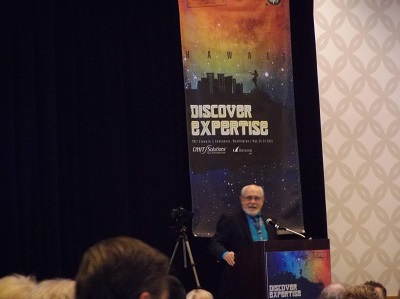
Figure 3: I’m still learning to take zoom pics in low light conditions.
Bottom line
I both like and love my Hasselblad True Zoom mod. I have a request in with Lenovo to learn how to better use it. Perhaps a third-party camera app instead of the native Moto Z Play camera app. I’ll keep you posted and rested assured, pics you see in my blogs moving forward are being captured with the Hasselblad True Zoom!
